Hello, fellow gamers! Welcome to my blog. Today, I want to shed light on a controversial topic in the world of mobile gaming – the BGMI GFX Tool. For those of you who are avid players of Battlegrounds Mobile India (BGMI), you might be familiar with this third-party app that promises to enhance your gaming experience by allowing you to customize the graphics settings. While it sounds tempting, it’s crucial to understand that using the BGMI GFX Tool goes against the official terms of service of BGMI, and it comes with significant risks, including the potential for a game ban.
In this blog post, we’ll delve into the details of what the BGMI GFX Tool is, its functionalities, and the potential consequences of using it. So, whether you’re curious about this tool or contemplating whether it’s worth the risk, keep reading to get a comprehensive understanding of the matter.”
What is BGMI GFX Tool?
The BGMI GFX Tool is an app that lets you change the graphics settings in Battlegrounds Mobile India (BGMI), a popular mobile game. With it, you can adjust things like resolution, frame rate, and graphics quality. However, using this tool can get you banned from the game since it goes against the rules. It’s essential to be cautious when considering whether or not to use it.
It offers a variety of features, such as:
- Changing the resolution
- Unlocking HDR graphics on low-end devices
- Unlocking the extreme FPS levels
- Changing the graphics style settings
- Enabling or disabling shadow
- Enabling or disabling anti-aliasing
- Enabling or disabling GPU optimization
Also Check : x suit in bgmi
How To Download BGMI GFX Tool:
- Go to the Google Play Store or a trusted third-party app store.
- Search for “GFX Tool“.
- Choose a GFX tool that has good ratings and reviews.
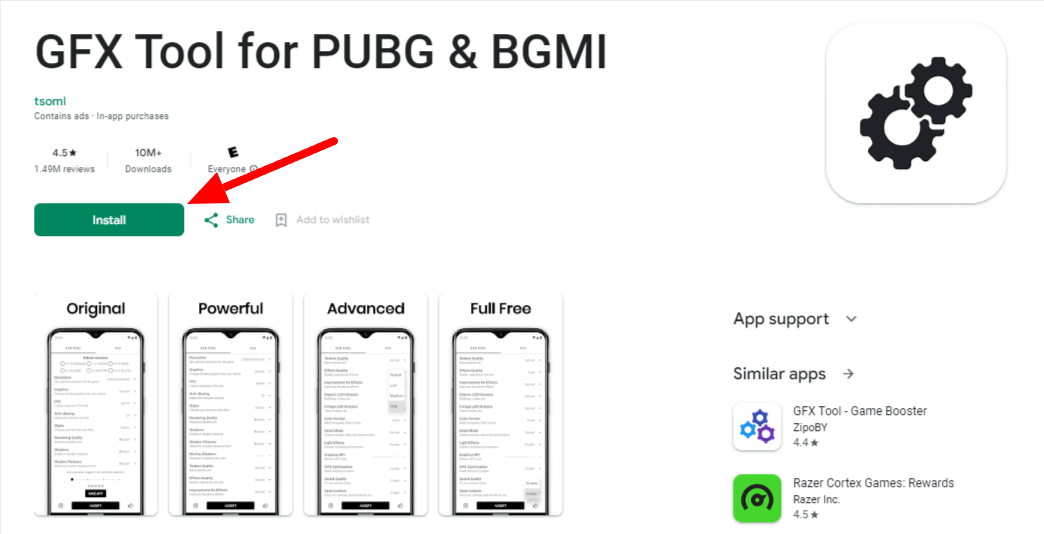
- Tap on “Install”.
- Once the app is installed, open it.
- Select the version of BGMI that you are playing.
- Customize the graphics settings according to your preferences.
- Tap on “Apply”.
- Start playing BGMI.
Also Check : Bgmi Dragon Ball Update
How to Use BGMI GFX Tool?
The following are the instructions for using the BGMI GFX Tool:
- Install the GFX Tool app by downloading it from the Google Play Store or a reputable third-party app store.
- Launch the GFX Tool program.
- Choose the BGMI version that you are using.
Set the graphical options to reflect your tastes.
- Resolution: The size of the game’s display is controlled by this choice. Better image quality comes with a greater resolution, but your device will need more resources to support it.
- Graphics: This option controls how the game will seem in general. Higher graphics settings will offer you a more realistic appearance, but they also use up more of your device’s resources.
- FPS: This option controls the game’s frame rate. Your gaming will run more smoothly if your frame rate is greater, but it will also drain more resources from your device.
- Different settings You may also change additional parameters like shadow, anti-aliasing, and GPU optimization.
- To save your changes, tap “Apply”.
- begin using BGMI.
The use of a GFX tool is prohibited by the game’s terms of service and can get you banned, so keep that in mind. So, before utilizing one, it’s crucial to consider the pros and cons.
What are the Requirements for Using BGMI GFX Tool?
Depending on the particular tool you are using, certain conditions must be met in order to use BGMI GFX Tool. However, a few standard prerequisites are as follows:
- rooted gadget. This indicates that your device has been altered to enable the installation of third-party applications.
- GFX tool that works. Not every device is compatible with every GFX tool. Make sure the tool you select is appropriate for your device.
- enough room for storing. On your smartphone, the GFX utility will need some storage space. Before installing the tool, make sure you have adequate room.
- reliable internet access. It’s possible that some files are necessary for the GFX tool to function correctly. Before using the program, make sure your internet connection is strong.
People also search for:
- bgmi gfx tool pro
- bgmi gfx tool vip features
- bgmi gfx tool 90 fps
- bgmi gfx tool apk download
- bgmi gfx tool ipad view
- bgmi gfx tool for ios
- bgmi gfx tool kazi
- bgmi gfx tool android 13
- bgmi gfx tool no lag
Faq BGMI GFX Tool:
How to download BGMI GFX Tool?
- You can download BGMI GFX Tool from the Google Play Store or a trusted third-party app store.
How to use BGMI GFX Tool?
- Once you have downloaded and installed BGMI GFX Tool, open the app and select the version of BGMI that you are playing. Then, customize the graphics settings according to your preferences. Tap on “Apply” to save your changes.
What are the requirements for using BGMI GFX Tool?
- The requirements for using BGMI GFX Tool vary depending on the specific tool you are using. However, some general requirements include:
- A rooted device.
- A compatible GFX tool.
- Enough storage space.
- A good internet connection.
What are the risks of using BGMI GFX Tool?
- Getting banned from the game.
- The tool containing malware or viruses.
- The tool not working properly and causing the game to crash.
- The impact on the performance of your device.
Conclusion:
Using the BGMI GFX Tool to make BGMI look better and run faster might seem cool, but it can get you kicked out of the game. If you’re not sure, it’s probably better not to use it. You can still make BGMI run better by changing game settings or closing other apps. Thanks for reading!
Tags : gfx tools,gfx tools ban,gfx tools bgmi,best gfx tools for bgmi,settingan jm tools 2.4,gfx tools fow low device,gfx tools for low end device,tool,gfx tools battlegrounds mobile india,gfx tool,gfxtool,gfx tool 2.4,2.4 gfx tool,gfx tool 2.1,2.5 gfx tool,2.7 gfx tool,bgmi gfx tool,best gfx tool,gfx tool 2023,gfx tool pubg,latest gfx tool,gfx tool for bgmi,gfx tool for pubg,bgmi gfx tool 2.5,gfxtoolforbgmi,gfxtoolforpubg,gfx tool setting
